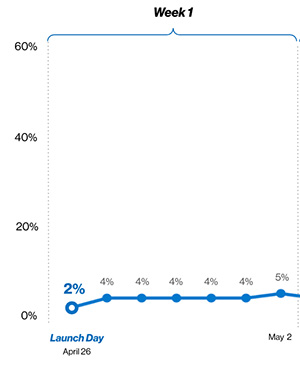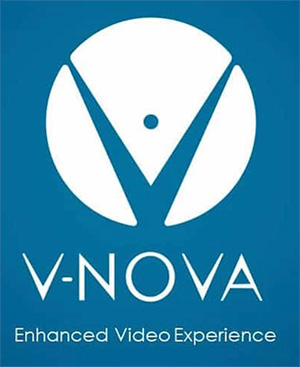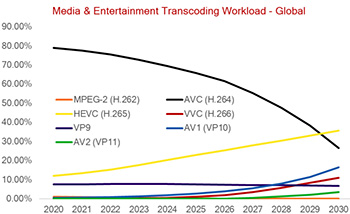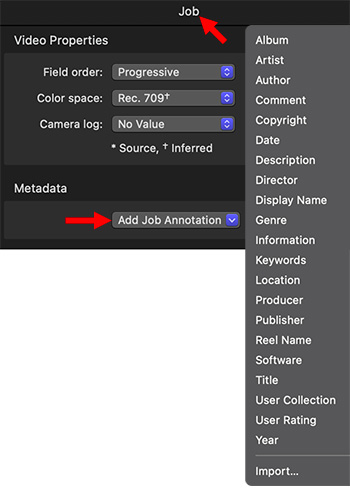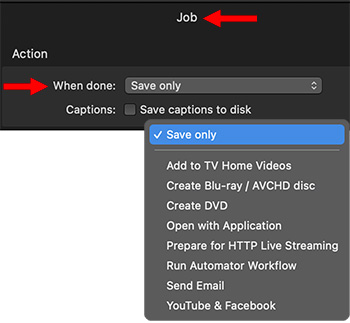… for Codecs & Media
Tip #1669: StreamingMedia Codec Survey
Larry Jordan – LarryJordan.com
The survey is 15 questions – and takes about five minutes.


StreamingMedia.com is conducting a survey on encoding and transcoding media. Here’s their description:
Encoding and transcoding are at the core of everything we cover here at Streaming Media, and we thought it was time to take the pulse of the industry and find out, as Wayne Gretzky famously said, “where the puck is going” regarding video compression and related technologies and workflows.
Is H.264 still the leading codec? How many publishers are using content/context-aware encoding? Are enhancements like HDR and premium audio part of most encoding workflows? What sorts of DRM are publishers implementing? Those are the kinds of questions we’re looking to answer.
And who better to help us understand the market than you? So we’ve put together a short 15-question survey looking at the codec usage (both now and in the future), encoding optimization, content protection, premium video/audio features, and more. The survey should take only 5 minutes to complete, and if you share your email, we’ll enter you in a drawing to win a $500 Amazon gift card. We won’t share your contact information, and the only other thing we’ll use your email for is to send you a copy of the results as soon as they’re available.
The survey closes on June 18.
Here’s the survey link.